| 일 | 월 | 화 | 수 | 목 | 금 | 토 |
|---|---|---|---|---|---|---|
| 1 | 2 | 3 | 4 | 5 | 6 | 7 |
| 8 | 9 | 10 | 11 | 12 | 13 | 14 |
| 15 | 16 | 17 | 18 | 19 | 20 | 21 |
| 22 | 23 | 24 | 25 | 26 | 27 | 28 |
- 솔루션
- 해피씨지아이
- #이미지
- javascript
- 홈페이지제작
- #웹솔루션
- #jQuery
- #홈페이지제작
- #image
- 홈페이지
- #해피CGI
- #cgimall
- CGIMALL
- happycgi
- 웹솔루션
- 게시판
- #뉴스
- 이미지
- #업종별
- #솔루션
- 사이트제작
- 해피CGI
- jquery
- #happycgi
- CSS
- #CSS
- php
- #쇼핑몰
- #홈페이지
- #동영상
- Today
- Total
웹솔루션개발 26년 노하우! 해피CGI의 모든것
[해피CGI][cgimall] UX 및 디자인이 좋은 드롭다운 메뉴 Dropdown Menu 본문
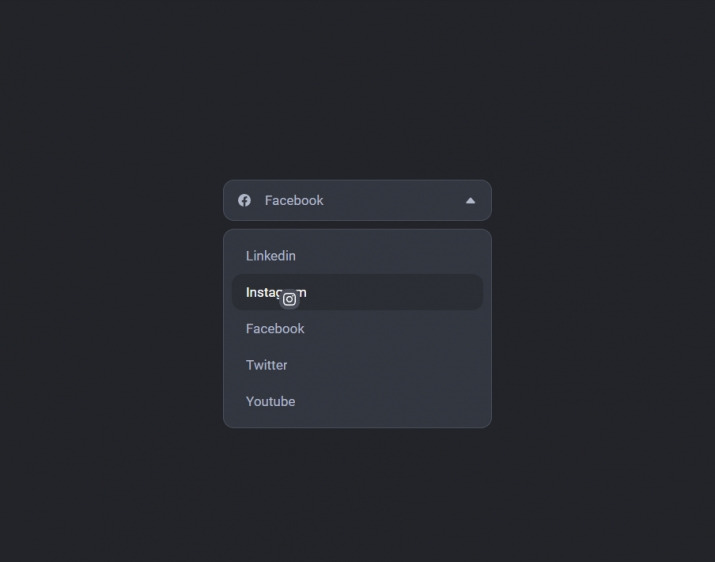
다양한 사이트에 적용하기에 유용합니다.
HTML 구조
<div class="dropdown-container">
<button class="dropdown-button main-button">
<span class="dropdown-title-icon">
<path d="M16 8.049c0-4.446-3.582-8.05-8-8.05C3.58 0-.002 3.603-.002 8.05c0 4.017 2.926 7.347 6.75 7.951v-5.625h-2.03V8.05H6.75V6.275c0-2.017 1.195-3.131 3.022-3.131.876 0 1.791.157 1.791.157v1.98h-1.009c-.993 0-1.303.621-1.303 1.258v1.51h2.218l-.354 2.326H9.25V16c3.824-.604 6.75-3.934 6.75-7.951z" />
</svg>
</span>
<span class="dropdown-title text-truncate">Facebook</span>
<span class="dropdown-arrow">
<path d="M7.247 11.14 2.451 5.658C1.885 5.013 2.345 4 3.204 4h9.592a1 1 0 0 1 .753 1.659l-4.796 5.48a1 1 0 0 1-1.506 0z" />
</svg>
</span>
</button>
<div class="dropdown-list-container">
<div class="dropdown-list-wrapper">
<ul class="dropdown-list"></ul>
<div class="floating-icon" aria-hidden="true"></div>
</div>
</div>
</div>
CSS 소스
@import url("https://fonts.googleapis.com/css2?family=Roboto&display=swap");
*,
*::before,
*::after {
margin: 0;
padding: 0;
box-sizing: border-box;
}
:root {
--bg-color: #222429;
--primary-bg-color: #333740;
--primary-color: #2c62f6;
--text-color: #b1b8ca;
--text-active: #ffffff;
--button-hover-bg-color: #2b2e34;
--border-color: #494d59;
--dropdown-height: 0;
--rotate-arrow: 0;
--translate-value: 0;
--list-opacity: 0;
--transition-time: 0.4s;
--transition-timing: cubic-bezier(0.25, 0.46, 0.45, 0.94);
--border-radius: 1.4rem;
--list-button-height: 4.6rem;
--floating-icon-size: 26;
--floating-icon-top: 0;
--floating-icon-left: 0;
}
html {
font-size: 62.5%;
}
html,
body {
height: 100%;
}
body {
display: flex;
flex-direction: column;
align-items: center;
background-color: var(--bg-color);
padding: 1.5rem;
line-height: 1.4;
}
button {
border: none;
cursor: pointer;
background-color: transparent;
outline: none;
}
svg {
height: 1.6rem;
width: 1.6rem;
}
.text-truncate {
text-overflow: ellipsis;
overflow: hidden;
white-space: nowrap;
}
.dropdown-container {
margin-top: 30vh;
display: flex;
flex-direction: column;
width: 100%;
max-width: 34rem;
}
.dropdown-title-icon,
.dropdown-arrow {
display: inline-flex;
}
.dropdown-title {
margin: 0 auto 0 1.8rem;
text-transform: capitalize;
}
.dropdown-button {
font-family: "Roboto", sans-serif;
font-weight: 400;
font-size: 1.7rem;
display: flex;
align-items: center;
padding: 0 1.8rem;
}
.dropdown-button svg {
transition: all var(--transition-time) var(--transition-timing);
fill: var(--text-color);
}
.dropdown-button svg,
.dropdown-button span {
pointer-events: none;
}
.dropdown-button:hover,
.dropdown-button:focus {
color: var(--text-active);
}
.dropdown-button:hover svg,
.dropdown-button:focus svg {
fill: var(--text-active);
}
.main-button {
height: 5.2rem;
border-radius: var(--border-radius);
color: var(--text-color);
background-color: var(--primary-bg-color);
border: 0.1rem solid var(--border-color);
transition: all var(--transition-time) var(--transition-timing);
}
.main-button:focus {
border: 0.1rem solid var(--primary-color);
box-shadow: 0 0 0 0.2rem rgba(44, 98, 246, 0.4);
}
.main-button .dropdown-arrow {
transition: transform var(--transition-time) var(--transition-timing);
transform: rotate(var(--rotate-arrow));
margin-left: 1.8rem;
}
.list-button {
height: var(--list-button-height);
transition: color var(--transition-time) var(--transition-timing);
color: var(--text-color);
overflow: hidden;
cursor: none;
}
.
.
.
JS 소스
const root = document.documentElement;
const dropdownTitleIcon = document.querySelector(".dropdown-title-icon");
const dropdownTitle = document.querySelector(".dropdown-title");
const dropdownList = document.querySelector(".dropdown-list");
const mainButton = document.querySelector(".main-button");
const floatingIcon = document.querySelector(".floating-icon");
const icons = {
linkedin:
"M0 1.146C0 .513.526 0 1.175 0h13.65C15.474 0 16 .513 16 1.146v13.708c0 .633-.526 1.146-1.175 1.146H1.175C.526 16 0 15.487 0 14.854V1.146zm4.943 12.248V6.169H2.542v7.225h2.401zm-1.2-8.212c.837 0 1.358-.554 1.358-1.248-.015-.709-.52-1.248-1.342-1.248-.822 0-1.359.54-1.359 1.248 0 .694.521 1.248 1.327 1.248h.016zm4.908 8.212V9.359c0-.216.016-.432.08-.586.173-.431.568-.878 1.232-.878.869 0 1.216.662 1.216 1.634v3.865h2.401V9.25c0-2.22-1.184-3.252-2.764-3.252-1.274 0-1.845.7-2.165 1.193v.025h-.016a5.54 5.54 0 0 1 .016-.025V6.169h-2.4c.03.678 0 7.225 0 7.225h2.4z",
instagram:
"M8 0C5.829 0 5.556.01 4.703.048 3.85.088 3.269.222 2.76.42a3.917 3.917 0 0 0-1.417.923A3.927 3.927 0 0 0 .42 2.76C.222 3.268.087 3.85.048 4.7.01 5.555 0 5.827 0 8.001c0 2.172.01 2.444.048 3.297.04.852.174 1.433.372 1.942.205.526.478.972.923 1.417.444.445.89.719 1.416.923.51.198 1.09.333 1.942.372C5.555 15.99 5.827 16 8 16s2.444-.01 3.298-.048c.851-.04 1.434-.174 1.943-.372a3.916 3.916 0 0 0 1.416-.923c.445-.445.718-.891.923-1.417.197-.509.332-1.09.372-1.942C15.99 10.445 16 10.173 16 8s-.01-2.445-.048-3.299c-.04-.851-.175-1.433-.372-1.941a3.926 3.926 0 0 0-.923-1.417A3.911 3.911 0 0 0 13.24.42c-.51-.198-1.092-.333-1.943-.372C10.443.01 10.172 0 7.998 0h.003zm-.717 1.442h.718c2.136 0 2.389.007 3.232.046.78.035 1.204.166 1.486.275.373.145.64.319.92.599.28.28.453.546.598.92.11.281.24.705.275 1.485.039.843.047 1.096.047 3.231s-.008 2.389-.047 3.232c-.035.78-.166 1.203-.275 1.485a2.47 2.47 0 0 1-.599.919c-.28.28-.546.453-.92.598-.28.11-.704.24-1.485.276-.843.038-1.096.047-3.232.047s-2.39-.009-3.233-.047c-.78-.036-1.203-.166-1.485-.276a2.478 2.478 0 0 1-.92-.598 2.48 2.48 0 0 1-.6-.92c-.109-.281-.24-.705-.275-1.485-.038-.843-.046-1.096-.046-3.233 0-2.136.008-2.388.046-3.231.036-.78.166-1.204.276-1.486.145-.373.319-.64.599-.92.28-.28.546-.453.92-.598.282-.11.705-.24 1.485-.276.738-.034 1.024-.044 2.515-.045v.002zm4.988 1.328a.96.96 0 1 0 0 1.92.96.96 0 0 0 0-1.92zm-4.27 1.122a4.109 4.109 0 1 0 0 8.217 4.109 4.109 0 0 0 0-8.217zm0 1.441a2.667 2.667 0 1 1 0 5.334 2.667 2.667 0 0 1 0-5.334z",
facebook:
"M16 8.049c0-4.446-3.582-8.05-8-8.05C3.58 0-.002 3.603-.002 8.05c0 4.017 2.926 7.347 6.75 7.951v-5.625h-2.03V8.05H6.75V6.275c0-2.017 1.195-3.131 3.022-3.131.876 0 1.791.157 1.791.157v1.98h-1.009c-.993 0-1.303.621-1.303 1.258v1.51h2.218l-.354 2.326H9.25V16c3.824-.604 6.75-3.934 6.75-7.951z",
twitter:
"M5.026 15c6.038 0 9.341-5.003 9.341-9.334 0-.14 0-.282-.006-.422A6.685 6.685 0 0 0 16 3.542a6.658 6.658 0 0 1-1.889.518 3.301 3.301 0 0 0 1.447-1.817 6.533 6.533 0 0 1-2.087.793A3.286 3.286 0 0 0 7.875 6.03a9.325 9.325 0 0 1-6.767-3.429 3.289 3.289 0 0 0 1.018 4.382A3.323 3.323 0 0 1 .64 6.575v.045a3.288 3.288 0 0 0 2.632 3.218 3.203 3.203 0 0 1-.865.115 3.23 3.23 0 0 1-.614-.057 3.283 3.283 0 0 0 3.067 2.277A6.588 6.588 0 0 1 .78 13.58a6.32 6.32 0 0 1-.78-.045A9.344 9.344 0 0 0 5.026 15z",
youtube:
"M8.051 1.999h.089c.822.003 4.987.033 6.11.335a2.01 2.01 0 0 1 1.415 1.42c.101.38.172.883.22 1.402l.01.104.022.26.008.104c.065.914.073 1.77.074 1.957v.075c-.001.194-.01 1.108-.082 2.06l-.008.105-.009.104c-.05.572-.124 1.14-.235 1.558a2.007 2.007 0 0 1-1.415 1.42c-1.16.312-5.569.334-6.18.335h-.142c-.309 0-1.587-.006-2.927-.052l-.17-.006-.087-.004-.171-.007-.171-.007c-1.11-.049-2.167-.128-2.654-.26a2.007 2.007 0 0 1-1.415-1.419c-.111-.417-.185-.986-.235-1.558L.09 9.82l-.008-.104A31.4 31.4 0 0 1 0 7.68v-.123c.002-.215.01-.958.064-1.778l.007-.103.003-.052.008-.104.022-.26.01-.104c.048-.519.119-1.023.22-1.402a2.007 2.007 0 0 1 1.415-1.42c.487-.13 1.544-.21 2.654-.26l.17-.007.172-.006.086-.003.171-.007A99.788 99.788 0 0 1 7.858 2h.193zM6.4 5.209v4.818l4.157-2.408L6.4 5.209z"
};
const listItems = ["Linkedin", "Instagram", "Facebook", "Twitter", "Youtube"];
const iconTemplate = (path) => {
return `
<path d="${path}" />
</svg>
`;
};
const listItemTemplate = (text, translateValue) => {
return `
<li class="dropdown-list-item">
<button class="dropdown-button list-button" data-translate-value="${translateValue}%">
<span class="text-truncate">${text}</span>
</button>
</li>
`;
};
const renderListItems = () => {
dropdownList.innerHTML += listItems
.map((item, index) => {
return listItemTemplate(item, 100 * index);
})
.join("");
};
window.addEventListener("load", () => {
renderListItems();
});
const setDropdownProps = (deg, ht, opacity) => {
root.style.setProperty("--rotate-arrow", deg !== 0 ? deg + "deg" : 0);
root.style.setProperty("--dropdown-height", ht !== 0 ? ht + "rem" : 0);
root.style.setProperty("--list-opacity", opacity);
};
mainButton.addEventListener("click", () => {
const listWrapperSizes = 3.5; // margins, paddings & borders
const dropdownOpenHeight = 4.6 * listItems.length + listWrapperSizes;
const currDropdownHeight =
root.style.getPropertyValue("--dropdown-height") || "0";
currDropdownHeight === "0"
? setDropdownProps(180, dropdownOpenHeight, 1)
: setDropdownProps(0, 0, 0);
});
.
.
.
아래 사이트로 이동해서 전체 소스를 확인하실 수 있습니다.
'웹프로그램밍 자료실 > HTML 자료' 카테고리의 다른 글
| [해피CGI][cgimall] Pure Css Animated Background 배경 애니메이션 css (0) | 2024.10.17 |
|---|---|
| [해피CGI][cgimall] 깔끔한 모바일 탭 메뉴 Tab Menu (0) | 2024.10.16 |
| [해피CGI][cgimall] 로고를 이용한 이미지 슬라이드 Logo Carousel Blur (0) | 2024.09.10 |
| [해피CGI][cgimall] GSAP를 이용한 이미지 슬라이드 eCommerce Slide Effect -> GSAP & JS (0) | 2024.09.05 |
| [해피CGI][cgimall] Fancy Glowing Button (0) | 2024.08.27 |






