| 일 | 월 | 화 | 수 | 목 | 금 | 토 |
|---|---|---|---|---|---|---|
| 1 | 2 | 3 | 4 | 5 | 6 | 7 |
| 8 | 9 | 10 | 11 | 12 | 13 | 14 |
| 15 | 16 | 17 | 18 | 19 | 20 | 21 |
| 22 | 23 | 24 | 25 | 26 | 27 | 28 |
- #쇼핑몰
- 이미지
- #이미지
- 웹솔루션
- #웹솔루션
- 해피씨지아이
- 홈페이지
- 게시판
- #CSS
- #업종별
- #image
- CSS
- #동영상
- #홈페이지제작
- #cgimall
- php
- #jQuery
- 솔루션
- #홈페이지
- jquery
- CGIMALL
- javascript
- #happycgi
- #뉴스
- happycgi
- 해피CGI
- #해피CGI
- 홈페이지제작
- #솔루션
- 사이트제작
- Today
- Total
웹솔루션개발 26년 노하우! 해피CGI의 모든것
[해피CGI][cgimall] 서버 모니터링 툴 IOTOP 본문
IOTOP 은 서버에서 일어나는 input / output 에 대해서 자세히 보여주는 모니터링 툴 입니다.
서버에서 누군가 I/O 를 많이 사용한다 싶을 때 해당툴을 이용하여 체크 및 감시를 하면 좋습니다.
IOTOP 은 CentOS 5.8 이상에서 설치 됩니다
[root@------/]# iotop -h
Options:
--version show program's version number and exit
-h, --help show this help message and exit
-o, --only only show processes or threads actually doing I/O
-b, --batch non-interactive mode
-n NUM, --iter=NUM number of iterations before ending [infinite]
-d SEC, --delay=SEC delay between iterations [1 second]
-p PID, --pid=PID processes/threads to monitor [all]
-u USER, --user=USER users to monitor [all]
-P, --processes only show processes, not all threads
-a, --accumulated show accumulated I/O instead of bandwidth
-k, --kilobytes use kilobytes instead of a human friendly unit
-t, --time add a timestamp on each line (implies --batch)
-q, --quiet suppress some lines of header (implies --batch)
샘플 명령어
iotop -o
실제 IO 가 발생한 프로세스만 보여줍니다.
iotop 실행하시고 o 를 눌러도 됩니다.
iotop -k
IO 의 용량 표시 단위는 기본 B 입니다. 이를 KB 단위로 보여줍니다.
iotop -a
iotop -a 을 실행한 순간부터 시작하여 자료를 누적하여 보여줍니다.
어떤 Process 와 User 가 가장 많이 사용하고 있는지 체크하기 좋겠네요.
iotop -a -u euc
옵션들을 활용하여 euc 라는 유저의 기록을 누적시켜서 보는 옵션이다.
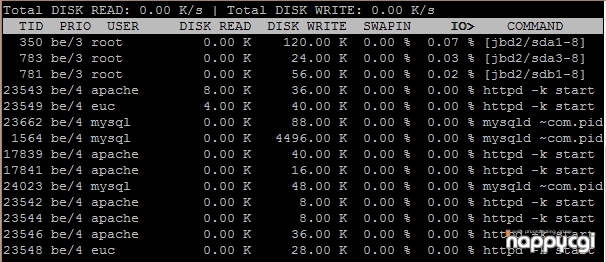
'웹프로그램밍 자료실 > LINUX 자료' 카테고리의 다른 글
| [해피CGI][cgimall] 리눅스용 그래픽 프로그램 (0) | 2016.11.02 |
|---|---|
| [해피CGI][cgimall] 리눅스 우분투 32 Bit V11.10 (0) | 2016.10.31 |
| [해피CGI][cgimall] Glances 서버 모니터링 툴 (0) | 2016.10.27 |
| [해피CGI][cgimall] APACHETOP (0) | 2016.10.21 |
| [해피CGI][cgimall] Htop - 서버 모니터링 도구 (0) | 2016.10.19 |

