| 일 | 월 | 화 | 수 | 목 | 금 | 토 |
|---|---|---|---|---|---|---|
| 1 | 2 | 3 | 4 | 5 | 6 | 7 |
| 8 | 9 | 10 | 11 | 12 | 13 | 14 |
| 15 | 16 | 17 | 18 | 19 | 20 | 21 |
| 22 | 23 | 24 | 25 | 26 | 27 | 28 |
Tags
- 사이트제작
- #cgimall
- 솔루션
- happycgi
- 홈페이지제작
- javascript
- 해피CGI
- #이미지
- #웹솔루션
- #동영상
- 웹솔루션
- php
- #jQuery
- #쇼핑몰
- 게시판
- #뉴스
- #image
- 해피씨지아이
- #happycgi
- #솔루션
- #CSS
- 이미지
- jquery
- #해피CGI
- CSS
- 홈페이지
- #홈페이지
- #업종별
- CGIMALL
- #홈페이지제작
- Today
- Total
웹솔루션개발 26년 노하우! 해피CGI의 모든것
[해피CGI][cgimall] APACHETOP 본문
[APACHETOP]
File options:
-f logfile open logfile (assumed common/combined) [/var/log/httpd/access_log]
(repeat option for more than one source)
URL/host/referrer munging options:
-q keep query strings [no]
-l lowercase all URLs [no]
-s num keep num path segments of URL [all]
-p preserve protocol at front of referrers [no]
-r resolve hostnames/IPs into each other [no]
Stats options:
Supply up to one of the following two. default: [-T 30]
-H hits remember stats for this many hits
-T secs remember stats for this many seconds
-d secs refresh delay in seconds [5]
-h this help
Compile Options: -HAVE_KQUEUE -HAVE_FAM -ENABLE_PCRE
Polling Method: stat
Apache 에서 발생하는 호출들을 감시 할 수 있습니다..
apachetop -f test-access_log 와 같이 사용하여 log 파일을 이용한 분석도 가능합니다.
last hit: 12:07:45 atop runtime: 0 days, 00:00:25 12:08:05
All: 160 reqs ( 7.3/sec) 663.0K ( 30.1K/sec) 4243.2B/req
2xx: 33 (20.6%) 3xx: 127 (79.4%) 4xx: 0 ( 0.0%) 5xx: 0 ( 0.0%)
R ( 25s): 160 reqs ( 6.4/sec) 663.0K ( 26.5K/sec) 4243.2B/req
2xx: 33 (20.6%) 3xx: 127 (79.4%) 4xx: 0 ( 0.0%) 5xx: 0 ( 0.0%)
REQS REQ/S KB KB/S URL
22 1.05 31.8 1.5*/happy_imgmaker.php
7 0.33 230.3 11.0 /banner_view.php
1 0.05 187.7 8.5 /bbs_detail.php
1 0.05 0.0 0.0 /css/pre_style.css
1 0.05 0.0 0.0 /js/flash_patch.js
1 0.05 0.0 0.0 /js/happynews.js
1 0.05 0.0 0.0 /js/effect.js
1 0.05 0.0 0.0 /js/change_menu.js
1 0.05 0.0 0.0 /js/glm-ajax.js
1 0.05 0.0 0.0 /css/style_common.css
1 0.05 209.4 10.0 /bbs_index.php
1 0.05 0.0 0.0 /css/stickytooltip.css
1 0.05 0.0 0.0 /js/happy_main.js
1 0.05 0.0 0.0 /js/skin1_tab_menu.js
1 0.05 0.0 0.0 /js/skin1_arrow_tab.js
1 0.05 0.0 0.0 /img/skin_icon/make_icon/skin_icon_198.jpg
1 0.05 0.0 0.0 /wys2/file_attach_thumb/2014/06/23/1403492023-50_N_7_80x65_100_2_.jpg
1 0.05 0.0 0.0 /html/premium_skin/img/btn_top.gif
1 0.05 0.0 0.0 /html/premium_skin/img/icon_skin_select.png
1 0.05 0.0 0.0 /html/premium_skin/img/title_colorskin.gif
위의 정보는 아래와 같이 분석이 가능합니다.
REQS - 지정된 정보에 대한 동시 요청 수를 나타냅니다.
REQS/SEC - 지정된 정보에 대한 아파치에게 요청한 초당 횟수를 뜻합니다.
KB - 클라이언트에게 전송한 데이터의 KB 를 뜻 합니다.
KB/S - 데이터 전송속도를 뜻 합니다.
이렇게 한 계정에 대해서 감시를 할때 사용하면 좋을듯 하네요.
File options:
-f logfile open logfile (assumed common/combined) [/var/log/httpd/access_log]
(repeat option for more than one source)
URL/host/referrer munging options:
-q keep query strings [no]
-l lowercase all URLs [no]
-s num keep num path segments of URL [all]
-p preserve protocol at front of referrers [no]
-r resolve hostnames/IPs into each other [no]
Stats options:
Supply up to one of the following two. default: [-T 30]
-H hits remember stats for this many hits
-T secs remember stats for this many seconds
-d secs refresh delay in seconds [5]
-h this help
Compile Options: -HAVE_KQUEUE -HAVE_FAM -ENABLE_PCRE
Polling Method: stat
Apache 에서 발생하는 호출들을 감시 할 수 있습니다..
apachetop -f test-access_log 와 같이 사용하여 log 파일을 이용한 분석도 가능합니다.
last hit: 12:07:45 atop runtime: 0 days, 00:00:25 12:08:05
All: 160 reqs ( 7.3/sec) 663.0K ( 30.1K/sec) 4243.2B/req
2xx: 33 (20.6%) 3xx: 127 (79.4%) 4xx: 0 ( 0.0%) 5xx: 0 ( 0.0%)
R ( 25s): 160 reqs ( 6.4/sec) 663.0K ( 26.5K/sec) 4243.2B/req
2xx: 33 (20.6%) 3xx: 127 (79.4%) 4xx: 0 ( 0.0%) 5xx: 0 ( 0.0%)
REQS REQ/S KB KB/S URL
22 1.05 31.8 1.5*/happy_imgmaker.php
7 0.33 230.3 11.0 /banner_view.php
1 0.05 187.7 8.5 /bbs_detail.php
1 0.05 0.0 0.0 /css/pre_style.css
1 0.05 0.0 0.0 /js/flash_patch.js
1 0.05 0.0 0.0 /js/happynews.js
1 0.05 0.0 0.0 /js/effect.js
1 0.05 0.0 0.0 /js/change_menu.js
1 0.05 0.0 0.0 /js/glm-ajax.js
1 0.05 0.0 0.0 /css/style_common.css
1 0.05 209.4 10.0 /bbs_index.php
1 0.05 0.0 0.0 /css/stickytooltip.css
1 0.05 0.0 0.0 /js/happy_main.js
1 0.05 0.0 0.0 /js/skin1_tab_menu.js
1 0.05 0.0 0.0 /js/skin1_arrow_tab.js
1 0.05 0.0 0.0 /img/skin_icon/make_icon/skin_icon_198.jpg
1 0.05 0.0 0.0 /wys2/file_attach_thumb/2014/06/23/1403492023-50_N_7_80x65_100_2_.jpg
1 0.05 0.0 0.0 /html/premium_skin/img/btn_top.gif
1 0.05 0.0 0.0 /html/premium_skin/img/icon_skin_select.png
1 0.05 0.0 0.0 /html/premium_skin/img/title_colorskin.gif
위의 정보는 아래와 같이 분석이 가능합니다.
REQS - 지정된 정보에 대한 동시 요청 수를 나타냅니다.
REQS/SEC - 지정된 정보에 대한 아파치에게 요청한 초당 횟수를 뜻합니다.
KB - 클라이언트에게 전송한 데이터의 KB 를 뜻 합니다.
KB/S - 데이터 전송속도를 뜻 합니다.
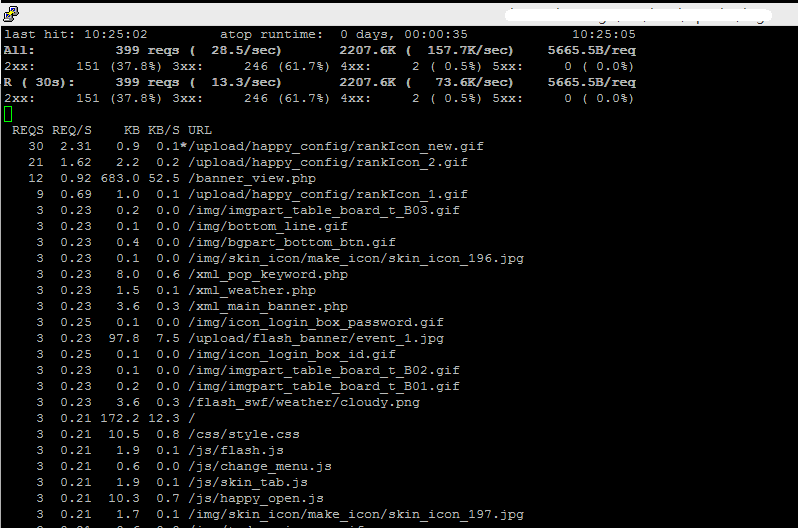 |
이렇게 한 계정에 대해서 감시를 할때 사용하면 좋을듯 하네요.
'웹프로그램밍 자료실 > LINUX 자료' 카테고리의 다른 글
| [해피CGI][cgimall] 리눅스용 그래픽 프로그램 (0) | 2016.11.02 |
|---|---|
| [해피CGI][cgimall] 리눅스 우분투 32 Bit V11.10 (0) | 2016.10.31 |
| [해피CGI][cgimall] Glances 서버 모니터링 툴 (0) | 2016.10.27 |
| [해피CGI][cgimall] 서버 모니터링 툴 IOTOP (0) | 2016.10.25 |
| [해피CGI][cgimall] Htop - 서버 모니터링 도구 (0) | 2016.10.19 |
Comments

