| 일 | 월 | 화 | 수 | 목 | 금 | 토 |
|---|---|---|---|---|---|---|
| 1 | 2 | 3 | 4 | 5 | 6 | 7 |
| 8 | 9 | 10 | 11 | 12 | 13 | 14 |
| 15 | 16 | 17 | 18 | 19 | 20 | 21 |
| 22 | 23 | 24 | 25 | 26 | 27 | 28 |
| 29 | 30 | 31 |
- 웹솔루션
- 해피CGI
- 해피씨지아이
- 홈페이지
- 사이트제작
- #cgimall
- javascript
- #업종별
- #홈페이지
- #이미지
- #CSS
- #홈페이지제작
- #image
- #솔루션
- #happycgi
- jquery
- 솔루션
- #해피CGI
- #jQuery
- #웹솔루션
- 쇼핑몰
- happycgi
- php
- 홈페이지제작
- #동영상
- #쇼핑몰
- 게시판
- CGIMALL
- CSS
- #뉴스
- Today
- Total
웹솔루션개발 22년 노하우! 해피CGI의 모든것
[해피CGI][cgimall] 좋아요 버튼 애니메이션 Interactive splat like button 본문
[해피CGI][cgimall] 좋아요 버튼 애니메이션 Interactive splat like button
해피CGI윤실장 2024. 12. 6. 09:04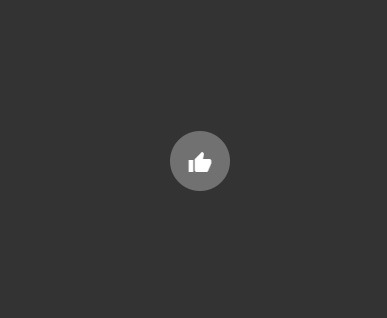
좋아요 버튼을 만들 때 사용하기 좋은 애니메이션 효과입니다.
응용하여 다양한 예제의 버튼을 만들 수 있습니다.
HTML 구조
<div class="like-container">
<div class="like-cnt unchecked" id="like-cnt">
<i class="like-btn material-icons">thumb_up</i>
</div>
</div>
<div class="gp-footer">
Follow me on :
<a href="facebook.com/gowriprasanthvm" class="soc_icons">facebook</a> /
</div>
CSS 소스
body{background: #333;}
.like-container{filter: url('#filter');
position: absolute;
left: 50%;
top: 50%;
transform: translate(50%, -50%);
}
.like-cnt{
position: absolute;
cursor: pointer;
left: 50%;
top: 100%;
transform: translate(50%, -50%); background: rgba(255,255,255,0.3); width: 60px;
height: 60px;
border-radius: 50%;
text-align: center;
line-height: 75px;
z-index: 10;
}
.like-btn{
color: #fff;
}
.gp-header{font-family: georgia; font-size: 40px; color: #ddca7e; font-style: italic; text-align: center; margin-top: 31px;}
.gp-footer{position: fixed; color: #fff; bottom: 10px; left: 50%; font-family: georgia; font-style: italic; transform: translateX(-50%);}
.gp-footer .soc_icons{display: inline-block; color: #ddca7e; margin: 0px 0px;}
::-moz-selection { background: transparent;}
::selection {background: transparent;}
JS 소스
var check_status = false;
var like_cnt = $("#like-cnt");
var like_parent = $(".like-container");
var burst = new mojs.Burst({
parent: like_parent,
radius: { 20: 60 },
count: 15,
angle:{0:30},
children: {
delay: 250,
duration: 700,
radius:{10: 0},
fill: [ '#ddca7e' ],
easing: mojs.easing.bezier(.08,.69,.39,.97)
}
});
.
.
.
해당 사이트로 이동해서 전체 소스를 확인하실 수 있습니다.
'웹프로그램밍 자료실 > HTML 자료' 카테고리의 다른 글
| [해피CGI][cgimall] PURE CSS SIDEBAR TOGGLE MENU 사이드바 메뉴 (0) | 2024.12.19 |
|---|---|
| [해피CGI][cgimall] 선택 메뉴를 따라다니는 드롭다운 메뉴 Pure CSS Select Box With Direction Aware Hover Effect (0) | 2024.12.05 |
| [해피CGI][cgimall] CSS 만으로 구성된 Three Dots Spinner (0) | 2024.11.07 |
| [해피CGI][cgimall] Animated Navigation List (0) | 2024.10.22 |
| [해피CGI][cgimall] Cards with inverted border-radius #scss (0) | 2024.10.21 |






