| 일 | 월 | 화 | 수 | 목 | 금 | 토 |
|---|---|---|---|---|---|---|
| 1 | 2 | 3 | 4 | 5 | 6 | 7 |
| 8 | 9 | 10 | 11 | 12 | 13 | 14 |
| 15 | 16 | 17 | 18 | 19 | 20 | 21 |
| 22 | 23 | 24 | 25 | 26 | 27 | 28 |
Tags
- 게시판
- 사이트제작
- php
- #해피CGI
- #뉴스
- javascript
- #jQuery
- #image
- #동영상
- 홈페이지제작
- #cgimall
- #happycgi
- #홈페이지
- #CSS
- #쇼핑몰
- 웹솔루션
- 이미지
- CSS
- CGIMALL
- 해피CGI
- happycgi
- #업종별
- 홈페이지
- jquery
- #웹솔루션
- #솔루션
- 솔루션
- #이미지
- 해피씨지아이
- #홈페이지제작
- Today
- Total
웹솔루션개발 26년 노하우! 해피CGI의 모든것
[해피CGI][cgimall] Text animation 본문

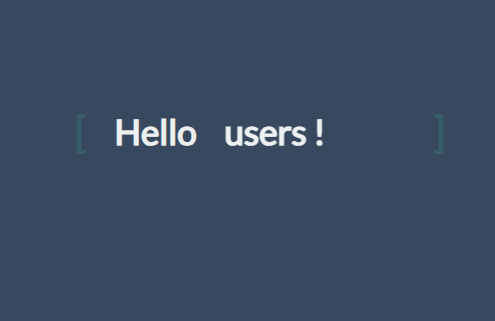
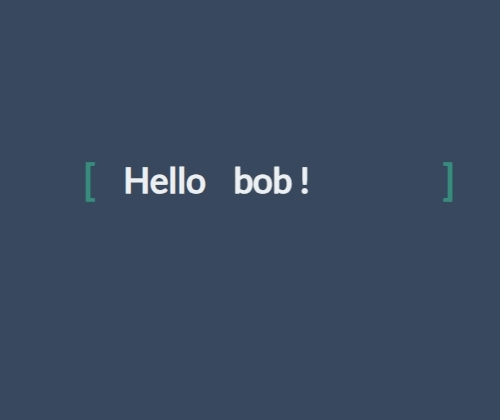
css로 텍스트가 위아래로 이동하는 애니메이션 입니다.
HTML
<div class="content">
<div class="content__container">
<p class="content__container__text">
Hello
</p>
<ul class="content__container__list">
<li class="content__container__list__item">world !</li>
<li class="content__container__list__item">bob !</li>
<li class="content__container__list__item">users !</li>
<li class="content__container__list__item">everybody !</li>
</ul>
</div>
</div>
CSS
body {
width: 100%;
height: 100%;
position: fixed;
background-color: #34495e;
}
.content {
position: absolute;
top: 50%;
left: 50%;
transform: translate(-50%, -50%);
height: 160px;
overflow: hidden;
font-family: "Lato", sans-serif;
font-size: 35px;
line-height: 40px;
color: #ecf0f1;
}
.content__container {
font-weight: 600;
overflow: hidden;
height: 40px;
padding: 0 40px;
}
.content__container:before {
content: "[";
left: 0;
}
.content__container:after {
content: "]";
position: absolute;
right: 0;
}
.content__container:after, .content__container:before {
position: absolute;
top: 0;
color: #16a085;
font-size: 42px;
line-height: 40px;
-webkit-animation-name: opacity;
-webkit-animation-duration: 2s;
-webkit-animation-iteration-count: infinite;
animation-name: opacity;
animation-duration: 2s;
animation-iteration-count: infinite;
}
.content__container__text {
display: inline;
float: left;
margin: 0;
}
.content__container__list {
margin-top: 0;
padding-left: 110px;
text-align: left;
list-style: none;
-webkit-animation-name: change;
-webkit-animation-duration: 10s;
-webkit-animation-iteration-count: infinite;
animation-name: change;
animation-duration: 10s;
animation-iteration-count: infinite;
}
.content__container__list__item {
line-height: 40px;
margin: 0;
}
@-webkit-keyframes opacity {
0%, 100% {
opacity: 0;
}
50% {
opacity: 1;
}
}
@-webkit-keyframes change {
0%, 12.66%, 100% {
transform: translate3d(0, 0, 0);
}
16.66%, 29.32% {
transform: translate3d(0, -25%, 0);
}
33.32%, 45.98% {
transform: translate3d(0, -50%, 0);
}
49.98%, 62.64% {
transform: translate3d(0, -75%, 0);
}
66.64%, 79.3% {
transform: translate3d(0, -50%, 0);
}
83.3%, 95.96% {
transform: translate3d(0, -25%, 0);
}
}
@keyframes opacity {
0%, 100% {
opacity: 0;
}
50% {
opacity: 1;
}
}
@keyframes change {
0%, 12.66%, 100% {
transform: translate3d(0, 0, 0);
}
16.66%, 29.32% {
transform: translate3d(0, -25%, 0);
}
33.32%, 45.98% {
transform: translate3d(0, -50%, 0);
}
49.98%, 62.64% {
transform: translate3d(0, -75%, 0);
}
66.64%, 79.3% {
transform: translate3d(0, -50%, 0);
}
83.3%, 95.96% {
transform: translate3d(0, -25%, 0);
}
}
코드 및 데모는 데모링크를 통해서 확인하실 수 있습니다.
'웹프로그램밍 자료실 > HTML 자료' 카테고리의 다른 글
| [해피CGI][cgimall] 유튜브 썸네일 이미지 가져오기 (0) | 2023.11.22 |
|---|---|
| [해피CGI][cgimall] CSS로 아이프레임 높이 자동 조절 (0) | 2023.11.16 |
| [해피CGI][cgimall] 범위를 표현하는 인풋 슬라이드 Range With Sliding Value (0) | 2023.11.06 |
| [해피CGI][cgimall] CSS 카드 오버 효과 애니메이션 (0) | 2023.11.03 |
| [해피CGI][cgimall] Multi Range input, CSS-only 다중 범위 선택 인풋 디자인 (0) | 2023.10.25 |
Comments






