| 일 | 월 | 화 | 수 | 목 | 금 | 토 |
|---|---|---|---|---|---|---|
| 1 | 2 | 3 | 4 | 5 | 6 | 7 |
| 8 | 9 | 10 | 11 | 12 | 13 | 14 |
| 15 | 16 | 17 | 18 | 19 | 20 | 21 |
| 22 | 23 | 24 | 25 | 26 | 27 | 28 |
| 29 | 30 | 31 |
- 홈페이지
- 웹솔루션
- CGIMALL
- #해피CGI
- #image
- #동영상
- #happycgi
- 홈페이지제작
- CSS
- 사이트제작
- #이미지
- happycgi
- #CSS
- javascript
- #솔루션
- #홈페이지
- #뉴스
- #쇼핑몰
- #업종별
- 해피씨지아이
- #cgimall
- #jQuery
- #홈페이지제작
- 해피CGI
- 쇼핑몰
- jquery
- 게시판
- #웹솔루션
- php
- 솔루션
- Today
- Total
웹솔루션개발 22년 노하우! 해피CGI의 모든것
[해피CGI][cgimall] Website 2 APK Builder 본문
소개
Website 2 APK Builder는 원하는 웹사이트를 안드로이드 어플리케이션으로 변형시켜주는 프로그램 입니다.
HTML, HTML, JS, CSS 가 포함된 웹사이트 또는 로컬 디렉토리에서 안드로이드 어플리케이션으로 변경할 수 있으며,
이것은 Google Play 에 게시할 수 있습니다.
프로그램 특징 (원문)
•Build Android Apps easily from your Web Content
•Create Apps in seconds for your Live Website
•Custom icon for your App
•Custom Splash screen
•Custom Package Name
•Custom Android Permissions
•Custom Error Pages
•Google Play Ready Android App
•Login Session Keeping
•About Dialog
•File Upload Support
•Camera Upload Support
•Camcorder Video Recording Upload
•Location issue fixed
•Custom App version
•Customised App Name
•Zoom Buttons Option
•Custom developer Tagline
•Exit Button
•Completely Ad-Free
•No Back-Links
•User Friendly
•Best App Results for Responsive Sites
•Custom Progress Wheel
사용방법
프로그램 다운로드 후 실행하고, 앱 이름과 웹사이트 주소, 아이콘 등을 지정한 후
[GENERATE APK] 버튼을 클릭하면 지정된 경로에 APK 파일이 생성 됩니다.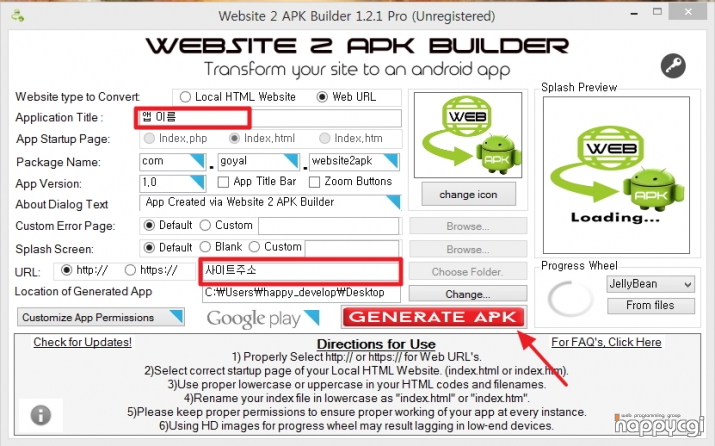
프로그램은 Basic(무료), Pro(유료), Custom App(유료) 로 분류되어있으며,
더 많은 기능을 원하는 경우 구매하여 사용할 수 있습니다.
http://html2apk.praveshagrawal.com/compare.html
'웹프로그램밍 자료실 > 기타 자료' 카테고리의 다른 글
| [해피CGI][cgimall] CSS 버튼 생성기 (0) | 2016.11.11 |
|---|---|
| [해피CGI][cgimall] 통계 프로그램 SPSS (0) | 2016.11.09 |
| [해피CGI][cgimall] api 를 쉽게 검색할 수 있는 apis.io (0) | 2016.11.03 |
| [해피CGI][cgimall] 한곡 (HanGok) (0) | 2016.11.01 |
| [해피CGI][cgimall] 탐색기 친구 Explore at Once V1.1.2 (0) | 2016.10.28 |

